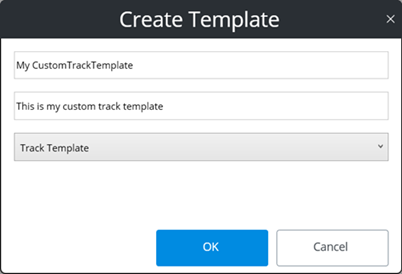New Template
Creates a template using the selected template class track components.
Rail specific components.
Rail specific component classes, Ballast, Rail.
Workflow
From the backstage select Templates.
Select template class.
Type a template name, description.
Select Track Template from the list. OK.
Add end conditions.
Add ballast.
Add subballast.
Add rail.
Add other components, as desired.
The first field assigns the name for the template.
The second field assigns the description for the template.
Determines what type of templates will be created: Road, Bridge or Track. The Road template is applicable on roads only, the Bridge template is applicable on bridges only, the Track template is applicable for tracks only.
| Setting | Description |
|---|---|
| OK | Creates the template. |
| Cancel | Brings back the last screen in the Template Manager. |

 New.
New.